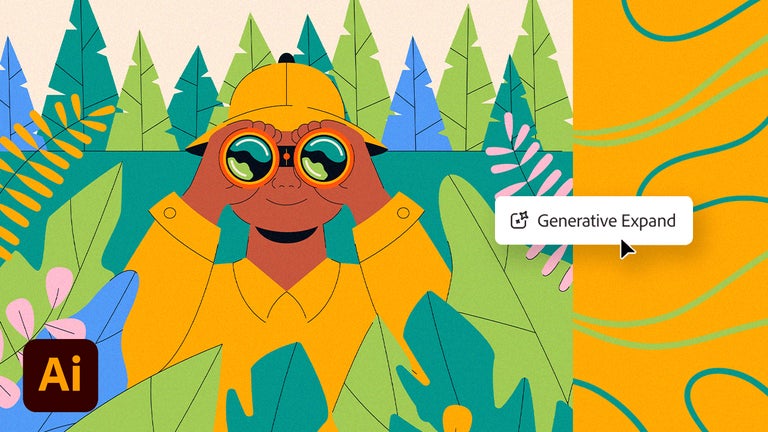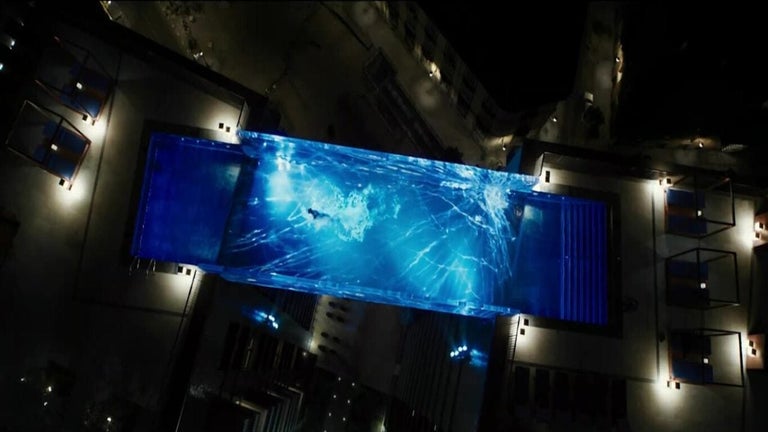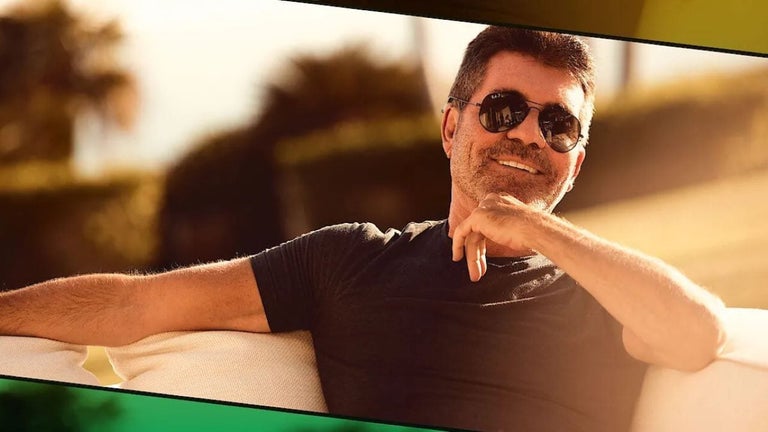Video Speed Keys: Quickly Change the Speed of YouTube Videos with Keyboard Shortcuts
Video Speed Keys is a Chrome extension that allows users to easily change the speed of YouTube videos using convenient keyboard shortcuts. Developed by Griffin Baxter, this free extension is a useful tool for those who frequently watch videos on YouTube and want to control the playback speed without hassle.
With Video Speed Keys, users can effortlessly adjust the speed of YouTube videos by pressing specific keyboard shortcuts. Upon pressing the designated keys, an overlay displaying the current video speed appears, making it easy to see the changes in real-time.
The extension offers several keyboard shortcuts for different functions. Pressing "-" will decrease the video speed, while pressing "+" or "=" will increase it. To reset the speed to the default setting, users can press "*". Additionally, pressing "z" will show the overlay, providing a visual reference for the current video speed.
One notable advantage of Video Speed Keys is its use of Chrome's local storage. Unlike other video speed extensions that rely on cloud sync, Video Speed Keys retrieves and applies the stored video speed information instantly, without any delay. This local storage feature also allows the video speed to be persisted across different videos and browser sessions on the same machine.
Overall, Video Speed Keys is a handy Chrome extension for anyone who wants to have control over the playback speed of YouTube videos. With its intuitive keyboard shortcuts and real-time overlay, users can easily adjust the speed to their preference without interrupting their viewing experience. Best of all, it's free to use, making it a must-have tool for YouTube enthusiasts.